 |
CRISTAL WMS
|
|
Home
This site contains the manual for the CRISTAL WMS RF application.
Contents
This manual is divided into the following sections:
- Installation
- Configuration
- Incoming
- Outgoing
- Housekeeping
- Inquiry
- Miscellaneous
Each section can be reached by clicking on its tab in the navigation bar.
Installation
This section describes how to install the CRISTAL WMS RF Application on a Windows Mobile device.
Configuration
This section describes special configuration settings that affects the operation of the WMS RF application. It covers both device settings as well as database settings, which are made from the WMS Desktop application.
This section covers the Setup menu option of the WMS RF application.
Incoming
This section describes how to use the WMS RF application to perform incoming operations in the warehouse. This covers the Receving and the Putaway options in the WMS RF application.
Outgoing
This section describes how to use the WMS RF application to performing outgoing operations in the warehouse. This covers the Picking and Despatch options in the WMS RF application.
Housekeeping
After a lot of stock movements, it can be advantageous to consolidate partial pallets into one, or relocating items from one area to a more convenient location. The Relocate option contain programs to perform such relocation activities.
Also, it is frequently necessary to perform stock counting activities such as Stock Takes or Cycle Counting to verify inventory accuracy. These functions are provided in the Stock Count option.
The description of these housekeeping activities are described in this section of the manual.
Inquiry
This section describes the various inquiry screens available in the WMS RF application.
Miscellaneous
Besides the standard warehouse activities, there are some utilities that can be executed on the mobile device such as adhoc label printing, performing transaction reversals etc. This miscellaneous utilities are described in this section.
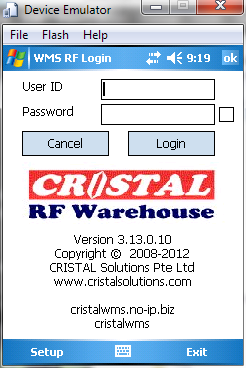
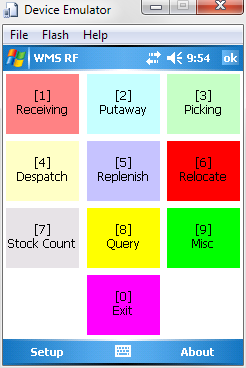
CRISTAL WMS RF Application